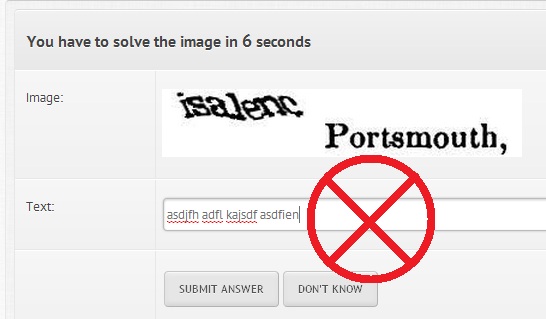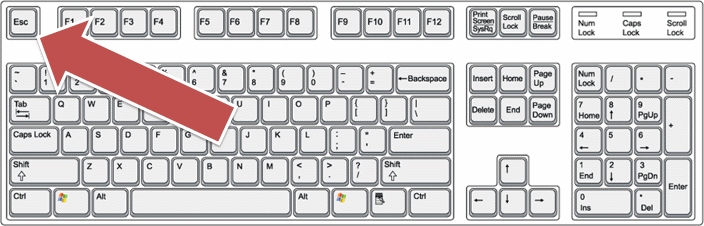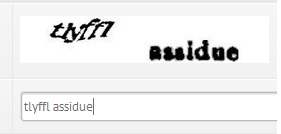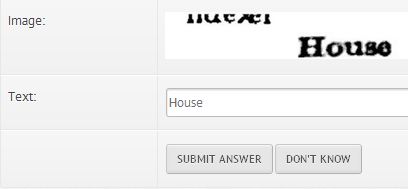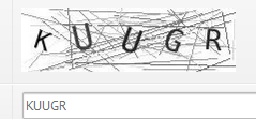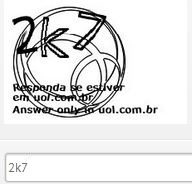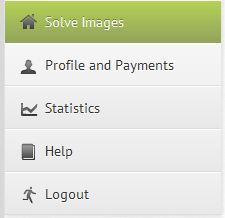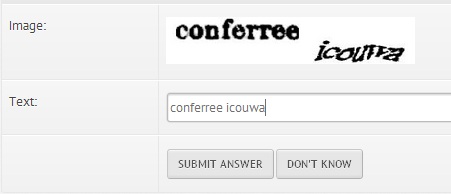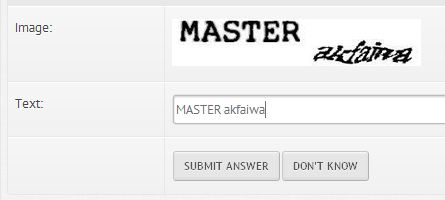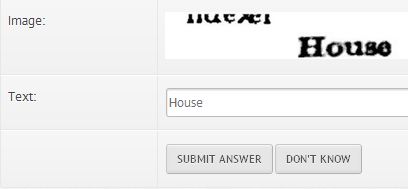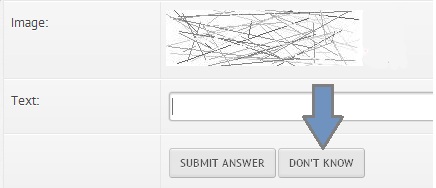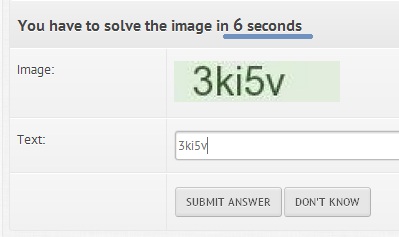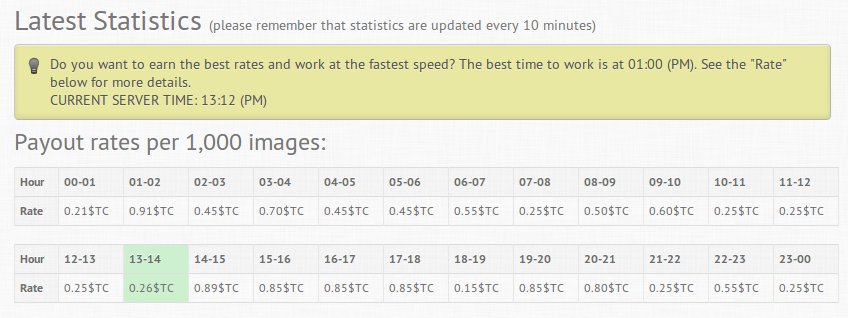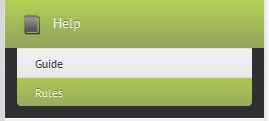Latest Statistics (please remember that statistics are updated every 10 minutes)
Do you want to earn the best rates and work at the fastest speed? The best time to work is at 16:00 (PM). See the "Payout Rates" below for more details.
CURRENT SERVER TIME: 05:24 (AM)
CURRENT SERVER TIME: 05:24 (AM)
Payout rates per 1,000 images:
| Hour | 00-01 | 01-02 | 02-03 | 03-04 | 04-05 | 05-06 | 06-07 | 07-08 | 08-09 | 09-10 | 10-11 | 11-12 |
|---|---|---|---|---|---|---|---|---|---|---|---|---|
| Rate | 0.85$ | 0.85$ | 0.85$ | 0.85$ | 0.85$ | 0.80$ | 0.80$ | 0.80$ | 0.80$ | 0.85$ | 1.05$ | 1.00$ |
| Hour | 12-13 | 13-14 | 14-15 | 15-16 | 16-17 | 17-18 | 18-19 | 19-20 | 20-21 | 21-22 | 22-23 | 23-00 |
|---|---|---|---|---|---|---|---|---|---|---|---|---|
| Rate | 1.05$ | 1.20$ | 1.20$ | 1.25$ | 1.30$ | 1.30$ | 1.10$ | 1.10$ | 1.10$ | 1.10$ | 0.85$ | 0.85$ |
| Today | Yesterday | This Week | Last Week | Grand Total | |
|---|---|---|---|---|---|
| Correct | 0 | 0 | 15 | 0 | 3008 |
| Incorrect | 0 | 0 | 2 | 0 | 212 |
| Total | 0 | 0 | 17 | 0 | 3220 |
You precision rate: 93.4% (higher better)
Captchas are reviewed every hour. If we find any with an incorrect answer, we will deduct it from your correct solved captcha counter, consequently your estimated balance will be reduced.